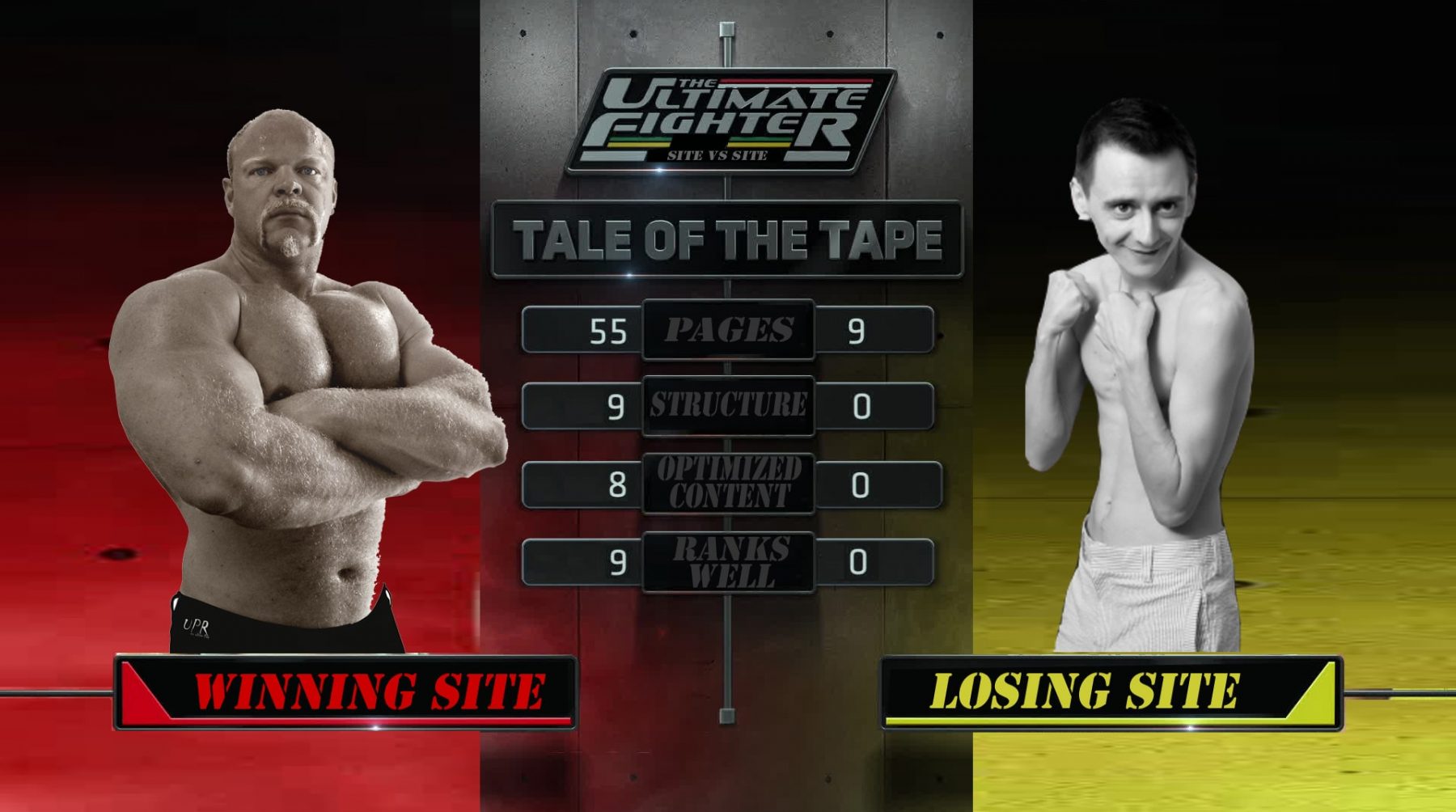Using Sitemaps to Gain Insight on Competition
Have you searched google for certain keywords and seem to find a competitor popping up all over the place? Maybe you notice that they show up for many different keywords. You notice they also have many different pages on their site supporting these various keywords.
At this point you should be asking yourself, if they show up for many keywords, and I don’t, how many potential customers or clients are seeing the same results I am seeing and headed to their website instead of mine.
DO YOU NEED A NEW WEBSITE OR DOES YOUR WEBSITE JUST NEED AN UPDATE? USE OUR FREE WEBSITE OPTIMIZATION CHECKLIST TO FIND OUT!
👉 CLICK HERE TO GET IT NOW! 👈
One of the first things I like to do when researching who is winning for certain keywords and who isn’t is to perform a site page/structure audit. A major component of a winning sites formula is defining the winning sites amount of content and its architecture. How many pages does their site have? How are they organized? And how many pages does GOOGLE have indexed? If you want to do a comparison of your website to a competitors, the first place to start is by answering these questions. And how would you do that? Find the good old sitemap!
What is a sitemap?
Simply put, a sitemap is typically an html or xml document that lists all the pages a website has. Many sites used to have sitemaps up front to help visitors understand their website, but now sitemaps have gone somewhat incognito. They are extensively used nowadays, but they are not always “a click away”. For SEO purposes, just about every single site out there has a sitemap to inform search engines of every single page and in turn they will “crawl” over every web page on that list.
But since sitemaps are not plainly listed on websites anymore, how can you find them and use them to your benefit?
Finding the Sitemap
When it come to finding the sitemap for a site, it isnt really all that hard to do. It is typically standard practice to have your sitemap on the root directory of your site, so it is easy to find. And many sites that use CMS systems (Joomla, WordPress, Drupal) have plugins that automate the xml creation process. So for example, most sites that run wordpress utilize seo plugins such as Yoast SEO. Now, you can most always find these auto sitemaps at the following: (www.xxx.com/sitemap_index.xml). Or you can also try (www.xxx.com/sitemap.xml) for non auto generated sitemaps. Hmmm, still coming up empty? There is another, and better way you can go!
Create a version of their websites sitemap, for yourself!
More often than not, I do not even bother to manually find competitors sitemaps. Why? Because they can have index pages, that lead to category index pages, that lead to post pages, that lead to….you get the point. So what do I do? I use online XML Sitemap Generators. My favorite one to use is: https://www.xml-sitemaps.com
Just visit the XML Sitemap Generator and enter your competitors URL. Sit back and wait for the tool to spew out each and every page your competition has online! Once the tool finishes, it offers you the list of urls in a few different formats. For our purposes (comparing to our site), we are going to save the urllist.txt
Save it as competition-urls.txt. Now, do the same thing for your website. put in your url, and then save the resulting file as my-urls.txt
I got the files, now what….
Now you have two sets of files with all the urls of your competition and yourself. Now simply open a blank spreadsheet and paste the urls from each .txt file side by side in your spreadsheet. You can now do many things to compare why their site is winning and yours may not be. Look at the spreadsheet. Ask yourself these questions:
- Does their site have more pages than mine?
- Is their site better structured than mine?
- Do they have specific pages for specific keywords they are ranking for?
- Which pages do they have that I don’t?
- Do they have a lot of keyword optimized blog posts?
Save your spreadsheet, and maybe even a dd a few columns with other competitors. You will be surprised how quickly you will see a trend in the winning sites versus the losing sites.
What are your results?
Now that you’ve compared your site to theirs, how did you stack up? Do you have more pages than them? Or were you surprised by how much more content they had over your site? Keep in mind you can also now, examine each and every page of their site without trying to find it via menus, or extensive “next post” clicks. And also remember, more pages is not always better. Some sites have mass duplicated pages that look impressive, but don’t always help the site do better. The content should be unique, keyword rich and should rank for keywords in the content.
This is just one little thing I do when starting to review a site. I hope you use this tip well!