AHHH! Android, you’ve done it again. So after three weeks of troubleshooting my son and daughters tablets I finally got the solution to the “Can’t establish a reliable data connection to the server” error on their samsung galaxy tablets. And once again, it is a simple, and very dumb fix..
The Surprisingly Simple Fix
The fix was not messing with my router settings. The fix was not buying a new $250 router. And the fix was not force stopping the google services in the setting areas. It all comes down to one silly little thing that all websites use to keep their security tight. Checking your devices date and time against the servers date and time. if there is a mismatch, there is a problem. And if there is a problem, you don’t get into the club!
DO YOU NEED A NEW WEBSITE OR DOES YOUR WEBSITE JUST NEED AN UPDATE? USE OUR FREE WEBSITE OPTIMIZATION CHECKLIST TO FIND OUT!
👉 CLICK HERE TO GET IT NOW! 👈
I spent hours troubleshooting this issue only to find what I needed to do was one simple step. Here it is:
Be sure that your date and time are correct…
Yep, that’s what did it for me. 2 devices having issues for weeks. Adding and removing accounts. Changing router and network settings. Buying a new router even. And all that was wrong was our date and time somehow got changed to 3 years ago…I think there was an issue with the device syncing that caused it to go haywire. Both units went astray at the same time so that ruled out the kids tinkering with the settings. besides, all they do is play minecraft and soome strange farm game.
Back to Digital Adventures
But again, the fix for me to the “Can’t establish a reliable data connection to the server” error was just setting the proper date and time. As soon as I did that, all sorts of notifications popped up and we were back to making crappy-looking villages and feeding our digital chickens!
What is the “Can’t establish a reliable data connection to the server” error on Samsung Galaxy tablets?
A: This error is a common issue that users face, preventing them from establishing a stable data connection to the server on their Samsung Galaxy tablets. It can be frustrating and may disrupt various functions on the device.
What are the common misconceptions about fixing this error?
A: Many users mistakenly believe that resolving this error requires adjusting router settings, purchasing a new router, or force stopping Google services in the device settings. However, the actual solution is simpler and often overlooked.
How did the issue of incorrect date and time cause the error?
A: The error often arises due to a mismatch between the device’s date and time and the server’s date and time. Websites use this information for security purposes, and if there is a disparity, users may encounter difficulties establishing a reliable data connection.
Why did the date and time get changed to three years ago on my Samsung Galaxy tablets?
A: The issue with the date and time could be related to a syncing problem, causing both devices to go haywire simultaneously. This can occur independently of user interference, especially if the devices are not synchronized properly.
Are there other troubleshooting steps I should take before checking the date and time?
A: While users often attempt various troubleshooting steps, such as adding or removing accounts, changing router settings, and even buying a new router, the crucial step is to first ensure that the date and time on the Samsung Galaxy tablet are set correctly. This simple fix often resolves the “Can’t establish a reliable data connection to the server” error.

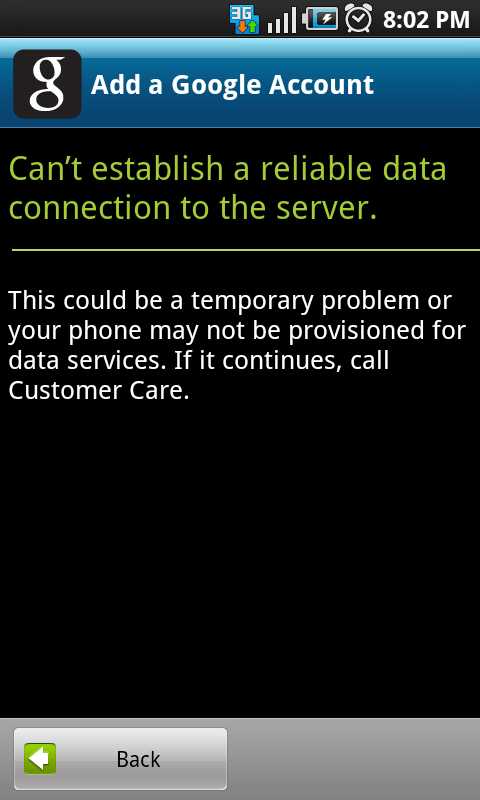





Thank you – I was going mad – so simple but at the same time sooo stupid ;-P
Glad to have helped! Please give us a like on facebook! https://www.facebook.com/ATDNY we appreciate IT!