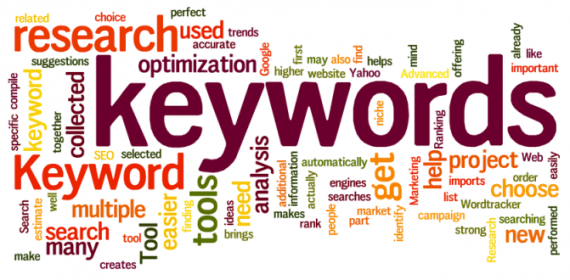Google is ALWAYS doing it’s best to help you find what you’re looking for, ALWAYS! And it will use any means/data/geo ip address/history necessary! If you have search history in your google account that shows you frequent your own website, or google knows your computers ip hits your own site often,or cookies that tell your browser you visit your own website, etc, you can be seeing skewed search results.
There are a few steps to ensure your results are true, and unbiased by your own browsing history.
DO YOU NEED A NEW WEBSITE OR DOES YOUR WEBSITE JUST NEED AN UPDATE? USE OUR FREE WEBSITE OPTIMIZATION CHECKLIST TO FIND OUT!
👉 CLICK HERE TO GET IT NOW! 👈
Here’s a few tips:
– When in SEO mode, browse in incognito mode with your browser (clearing cookies helps as well, though that is old school knowledge, right?)
– Set your google search history to (paused) so your google account is not tracking and using your search info https://support.google.com/websearch/answer/54068
– But my favorite, and the easiest way to ensure unbiased results is to use a proxy web server. A proxy server is basically like using a brand new computer in a different state or even country. To google, this new computer has no traces to you, no search history, no geo ip address history, no stealth tracking of any kind. And there are many free online proxies that you can use to verify your seo results.
Here are the steps to try a proxy for the first time.
– Visit https://hide.me/en/proxy
– Where it says “enter web address” enter google.com
– Click “visit anonymously”
– Now perform a google search for your desired keywords
– View the results comfortably, knowing you are seeing unbiased results