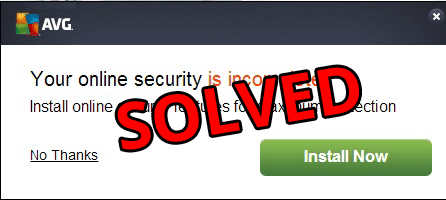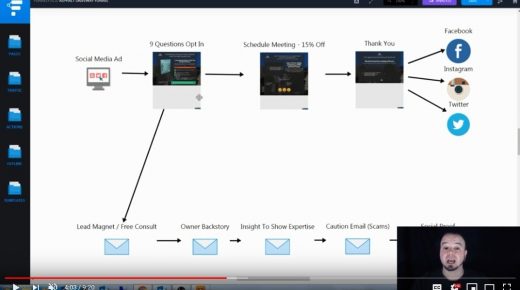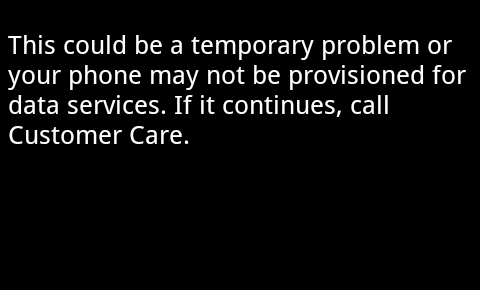I’ve used AVG Anti-Virus for over 8 years and in the last year or so they have started using their free platform as an advertisement medium. While I understand that I chose the free version, I have to really disagree with their opionion that this means they can annoy their free users daily with marketing campaign pop-ups. I decided to keep the software, but stop the popups from being able to run.
Here are the steps to do the same for yourself, and stop their pop-ups once and for all!
1. Disable AVG temporarily:
DO YOU NEED A NEW WEBSITE OR DOES YOUR WEBSITE JUST NEED AN UPDATE? USE OUR FREE WEBSITE OPTIMIZATION CHECKLIST TO FIND OUT!
👉 CLICK HERE TO GET IT NOW! 👈
- Right click the AVG icon in the taskbar (near the clock)
- Select to Temporarily Disable AVG Protection
- Agree the default timeout – usually 10 minutes?
2. Open My Computer or Windows Explorer and Navigate to:
- C:\Program Files\AVG\AVG201x\ …… for 32bit systems (201x means 2013 or 2014) OR
- C:\Program Files (x86)\AVG\AVG201x\ for 64bit systems
3. Rename the following three folders:
- Awacs – rename to Awacs-old
- Banners- rename to Banners-old
- Tuneup- rename to Tuneup-old
I chose to rename them as opposed to deleting them so i can revert if there are any issues. Do not delete or rename anything else you see inside the AVG201x folder. If you accidentally delete anything else go to the recycle bin and restore it.
Note: If you have already paid for the Tuneup addon then keep this folder
4. Close the My Computer/Explorer window
5. Enable AVG self protection:
Right click the AVG icon in the taskbar (near the clock)
Select to Enable AVG Protection – takes 20 seconds or so to fully activate.
6. Reminisce on how annoying those popups were!