About a month ago, I began experiencing issues with my Droid RAZR M. I went to download an app and got an error. The error was:
Error retrieving information from server RPC S-7 AEC-0
Now, at the time, I just ignored it and gave up, thinking it was a one time issue. Oh well, next reboot it will fix itself. Well 4 weeks later, several reboots and 60 forums later I finally figured out MY fix.
DO YOU NEED A NEW WEBSITE OR DOES YOUR WEBSITE JUST NEED AN UPDATE? USE OUR FREE WEBSITE OPTIMIZATION CHECKLIST TO FIND OUT!
👉 CLICK HERE TO GET IT NOW! 👈
Phone Accounts
Under my phones general settings, there is a category called accounts. This where you setup your gmail and other necessary accounts for your phones apps to use and connect with. When I looked in there, I noticed two of my gmail accounts were having “sync” issues. So here are the steps I used to address the syncing issues, which, in turn, fixed my google play issues. I had three total accounts under google, so I assumed I could delete the two bad accounts, and re-connect them. Which I did, which worked perfect! Here are the steps.
-
- if you have only one google account which is causing issues, you will need to add an account. this is temporary, so you can add a friends or relatives gmail account to just fix this temporary issue, or just make a new account. If you have multiple accounts, you can move to step 2.
- Once you have two accounts or more on your phone, one good x bad, you can remove the bad syncing account. (probably has a red swirl next to it, or says can not sync.)
- Once you have removed the account, remove any other bad syncing accounts. You should be left with only one, properly syncing account (green swirl)
- Now, back out of google accounts menu, into your phones main “accounts” area. scroll down till you see “add account”.
- Add the bad syncing account back in using the steps your phone asks when you select “add account”
- Once you have the account reconnected, it will take time to sync.
- Once it syncs properly, you should be able to go back to google play and start happily downloading again!
- The message(error retrieving information from server RPC S-7 AEC-0) should not cause you any more frustrations, ever!

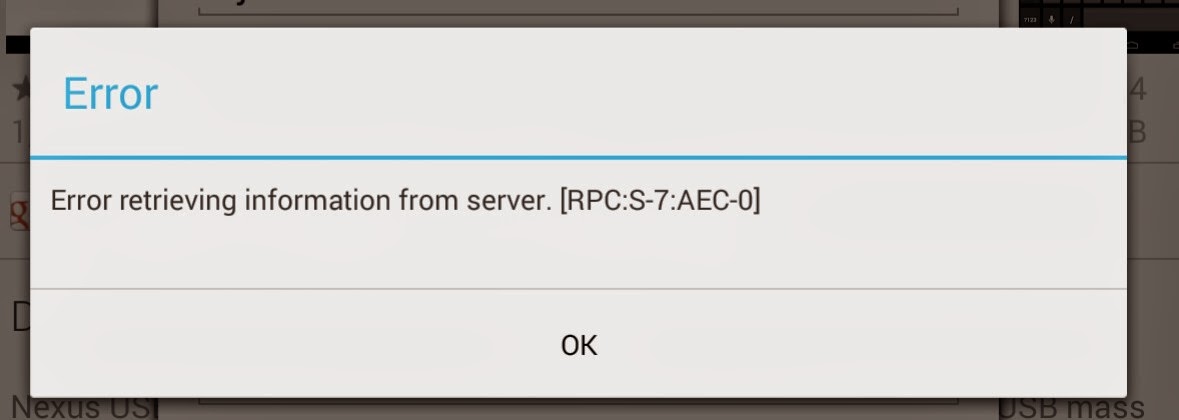





I can’t download any game or app
Follow my instructions and you should be good to go!
I can’t download any game or app
thank you it work now on my Galaxy s3
no problem!
I have tried all the above steps and still receiving error message. Does that meanI am going to have to do a factory reset?
I’ve yet to see someone not have success after following my steps. The account isn’t syncing properly, so you remove the account, and add it back in and it typically works. Are you sure you followed the steps exactly? The account needs to be completely removed from your device!
I hve a new account but still not working it says error retrieving plz help me how to fix it..
do you know how to fix this for pc (bluestacks) ?
I did a factory reset and am still getting same code. I followed all directions. But my sync circle is green and not red
CHEERS,but what i did on my andriod was closed account and re-open account but still was getting msg,so i erased to factory settings,re-entered account details and as been ok since,so you see freinds it does work oneway or the other..try it you nothing to lose..
In my lenovo A850 device sync is successful but still it is showing same problem. Followed all above steps. Please tell me a solution.
Have you tried a factory reset? You really shouldnt have to though. This fix worked for me on several devices.
I have the sony xperia and i have done all above steps and still not working please help
I have tried all those steps several times n nothing wrks
Please start my what’s up
My all app download not my phone. Please tell me why not all app download.
It doesn’t work for my tablet
It does’nt work for my tablet
if it is not working for you please give us a little more information to try and help you with. Do the account ever get to sync up? Do the swirls next to your account go from red to green? A little more info will help us help you.
I cant download it says error retrieving pls help me how to fix it..
I have not download any app from google plat store.i have received a massage isue rcp7
I’ve tried all steps posted on the sites and nothing works I have an s5 what can I do to fix this
Please give more info
great….its works dude…thank you so much
Glad to help!
Thank you so much, worked completely! (Dont usually write comments but I spent same time as you trying to figure this out!)
Awesome!
none of the above is working for me. have deleted and added both accounts agen. theyre both stil with the green circle sync thing
worst case scenario, backup your data and do a hard factory reset. I’ve yet to see the account removal and re-introduction work however. If your accounts are both green but you still cannot downlaod any apps. delete both green accounts, and create a new account altogether to see if it is a problem with the app, the tablet/phone or the accounts. If it works with a completely new account, then it is your old accounts. If it does not workj with a completely new account, then it is your device or software. In which case, factory reset.
Pls error whlle retrieving in
i did all that and deleted the account causing problems and it still wont let me. what do i do now?
So I just got my new android phone 3 days ago after using an iphone for 2 years. Up until today I have had no issues downloading apps/games until I tried to download a free game today and got this error. Tried multiple fixes from other forums and tried yours as well. I was able to download games using my other google account and after re-adding the old account and removing the new account I am still getting the same error. Any thoughts to help?
I have tried all but everything! Galaxy S2
1) Deleted and really added accounts.
2) Factory reset.
3) Cache and data wipes.
4) Removed and added different credit cards.
What else can I do???
Galaxy S5 – not S2.
I have triedthis method. I have the problem on 6 devices, it started last night. Tried it on all devices… Nothing worked. I still get the error. Does anyone have any ideas on what else to try
Doesn’t work. I tries factor reset, removing SIM and SD card, cache and data reset. Still doesn’t seem to be working.
I followed your instructions and added an account. I was able to download apps and so on but this was for the new account and not my original account. In other words the new added account worked fine, I was able to download and update apps as I would normally do on my original account. As a result, this was more of a temporary fix. However, ofcourse, I need the original account to function because it has all my paid apps. I tried to resync it and nothing happens. I cannot even see all my paid apps , it just says “error when retrieving information from the site” (on original account).
I also used a different phone to log on, because I thought it was due to my rooted device. However, to no avail, I have yet to resolve the problem. To me, it seems as though the problem lies with the account. It is strange because it works fine on my nexus 7 but it doesnt work on my Samsung S3 mini which is on stock firmware and my Samsung S4 i9500, which is rooted.
the most important step is removing the bad account from the device.its worked for me on several devices.
But what if the bad account is the account that has all the purchased apps on it?. I can easily delete it and use my new gmail account and it will work fine. But it wouldnt make sense because I’ll be giving up all my apps that I spent $$ on to start afresh.
You remove the bad account and.add it back. So your purchased apps will be downloadable again.
So it’s not just me. Thank you baby jesus.
you saved me!!
i did every method before yours!! even factory reset didn’t work!!
Although i recover downloading apps, but my purchased apps still not showing.. what should i do?
thank u .. the problem is resolved but after updating the phone (setting-general-about device-software update)
This trick is awsome i am very glad….very very thank u so much.this worked on my ainol novo 8 discovery
Thanks for the comment! Glad to have helped. Please like us on facebook!
thanks.. it really works ..:)
Glad to have helped you. Please like us on facebook!
Works like a charm. Just follow the steps given above. Your android gadget will be good to download again.
Glad to have helped you. Please like us on facebook!
I went to settings>accounts>google>remove…..then i restarted my phone. i went back to settings>accounts>log in….still get the error
the important part of the process is adding a new account, removing the bad account, then adding the bad account back in.
Hi there. I’m in South Africa. Just bought this Sony Xperia and it gives me the server error RPC S-7 AEC-0. I keep rebooting, but nothing not even my new system updates wants to install, nor can i download any apps from the appstore, then it gives me that error message all over again. Please help
Same instructions apply. remove the gmail account from phone, then add it back in!
I have been getting this mess from the time my play store has been down loading. Plz help
Did you follow the steps Tammie?
in the desktop how to fix error retrieving info. server rpc-7-aec-0..i need your answer…
Doesn’t work. play store opens and allowed me to add a credit card, but when i try to download a free or paid app i get the error message RPC:S-7:AEC-0 . i have tried your steps and factory resets, clearing data, installing google play updates, factory resets – nothing works Why is the google play store so difficult and impossible to use on my android device?
when i am some app and game downlod so cant downlod
error retrieving information from server[RPC;S7;AEC-N35T-S6LK-R4CG4
please help me