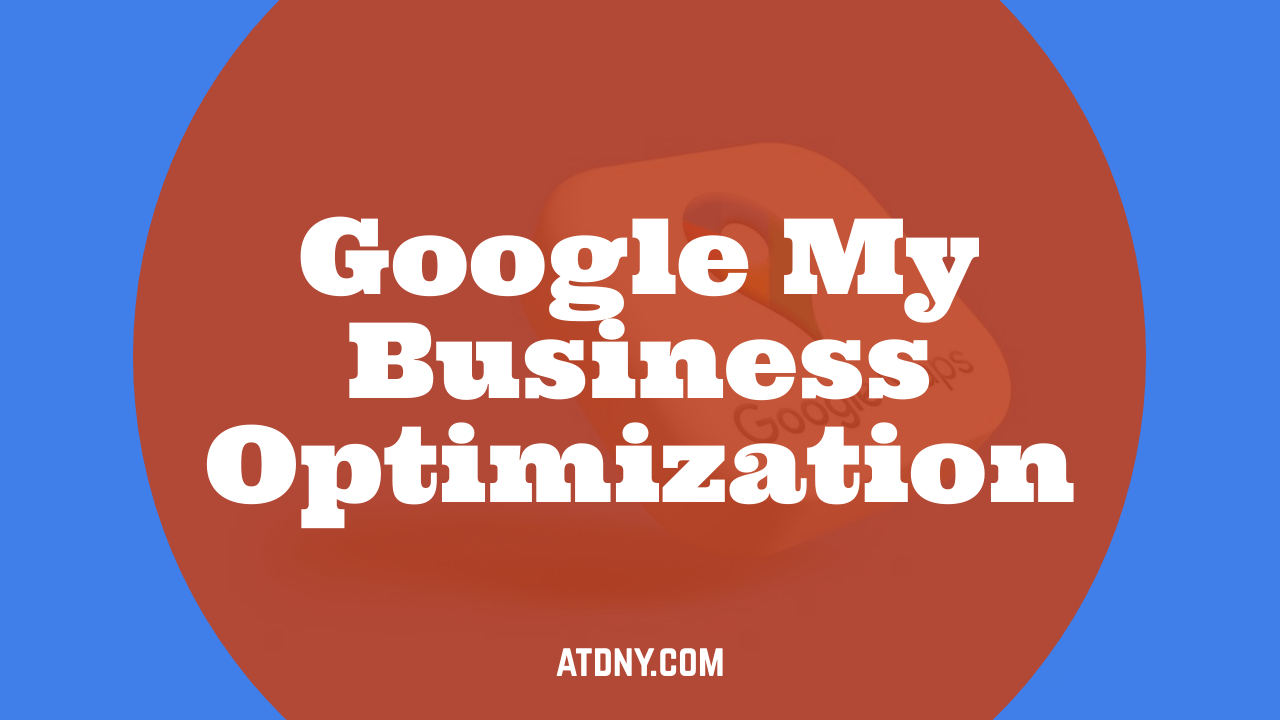What Is a Google My Business Listing?
Google My Business is a powerful tool that allows business owners to optimize their online presence and increase their visibility on Google. With Google My Business, businesses can create and manage their Google Business Profile, which includes important information such as the business category, business address, business hours, and customer reviews. By optimizing their Google Business Profile, businesses can ensure that they are easily discoverable by potential customers on Google Maps and in relevant searches on Google search. With the ability to showcase their products and services, respond to customer reviews, and post updates and offers, Google My Business is a valuable platform for businesses to connect with their target audience and attract new customers. Additionally, Google My Business provides insights and analytics to help businesses understand how customers are finding and interacting with their business, allowing them to make data-driven decisions to further optimize their online presence and improve their search ranking.
Benefits of Google My Business Optimization
Google My Business Optimization provides several benefits for businesses looking to increase their online presence and reach potential customers. By optimizing their Google business profile, businesses can enhance their visibility on Google, making it easier for customers to discover them through organic search or Google Maps.
One of the key advantages of Google My Business Optimization is the ability to build credibility with customer reviews. Positive reviews can significantly impact a business’s reputation and influence prospective customers. By encouraging happy customers to leave reviews and promptly addressing any negative feedback, businesses can establish trust and attract more customers.
Furthermore, Google My Business Optimization allows businesses to share important information such as business hours, physical address, and holiday hours. This ensures that customers have accurate and up-to-date information when searching for a specific business. It also helps businesses appear in relevant searches and improve their search ranking.
In conclusion, Google My Business Optimization is a powerful tool for businesses to increase their visibility on Google, build credibility with reviews, and share important information with customers. By utilizing this platform effectively, businesses can attract more customers and stay ahead of the competition.
Setting Up Your Google My Business Profile
Setting up your Google My Business profile is an essential step in optimizing your online presence. It allows business owners to provide accurate and up-to-date information about their business, such as business hours, physical address, and holiday hours. By filling out all the necessary details, businesses can ensure that their customers have access to the most relevant information when searching for their products or services. This not only helps businesses appear in relevant searches but also improves their search ranking on Google. Moreover, setting up your Google My Business profile allows you to showcase your business to potential customers on Google Maps and build credibility with customer reviews. By taking advantage of this powerful tool, businesses can establish trust and attract more customers to their physical location or online store.
Claiming and Verifying Your Listing
Claiming and verifying your Google My Business listing is an essential step to optimize your online presence. By doing so, you can ensure that potential customers find accurate and up-to-date information about your business on Google Maps and in relevant search results.
Google offers several verification options to validate your ownership of the business. These options include phone, email, postcard, video recording, and live video call. The verification method you can choose may depend on various factors, such as the type of business and the information available on Google.
It is important to note that if you add a physical location to your business listing, verification by postcard is necessary. This ensures that the physical address provided is valid and helps to prevent false listings. Google will mail a postcard with a verification code to the specified address, which you can then enter in your Google My Business dashboard.
By claiming and verifying your Google My Business listing, you not only gain control over your business profile but also improve your search ranking and visibility. This powerful tool allows you to provide accurate business information, such as business hours, business category, and business description, which can attract prospective customers and boost your online presence.
In conclusion, claiming and verifying your Google My Business listing is crucial for business owners. It helps them establish a trustworthy online presence and ensures that the information displayed on Google is accurate and reliable. Utilizing the verification options offered by Google, such as phone, email, and postcard, enables business owners to showcase their business effectively.
Adding a Physical Address to Your Profile
Adding a physical address to your Google My Business profile is a straightforward process that can benefit your online presence. Follow these three simple steps to ensure your business information is accurate and easily accessible to potential customers:
1. Sign into your Google Business Profile: Start by logging into your Google account and accessing your Google My Business dashboard. If you have multiple locations, select the desired one to update.
2. Navigate to the “Info” tab: Once you’re in the dashboard, click on the “Info” tab located on the left-hand side menu. This tab provides all the essential information about your business, including the address field.
3. Enter your physical address and click “Apply”: In the address field, enter your complete physical address, including the street name, city, state, and zip code. Double-check the accuracy of the information before clicking the “Apply” button to save the changes to your profile.
By following these steps, you can add a physical address to your Google My Business profile, ensuring that customers can easily find your location and contact information. This will not only help build trust with prospective customers but also improve your visibility in Google Maps and relevant search results. Make sure to regularly update and verify your address to maintain accurate business listings.
Selecting the Relevant Business Categories
When optimizing your Google My Business profile, selecting the relevant business categories is crucial for successful visibility and attracting potential customers. Here’s how to choose the right categories:
1. Importance of the primary category: The primary category represents your main business type and plays a vital role in search ranking. It directly influences your appearance in relevant searches. Therefore, it’s essential to select the most accurate and suitable primary category that best describes your business.
2. Utilize additional categories: Using additional categories allows you to provide more specific information about the various services or products your business offers. This helps Google understand your business better and increases the chances of appearing in relevant search results. Select categories that closely align with your offerings to enhance your online presence.
To change or update your business category on your Google Business dashboard, follow these steps:
1. Log in and access your Google My Business dashboard.
2. Go to the “Info” tab on the left-hand side menu.
3. Locate the section for “Business Categories.”
4. Search for the most appropriate primary category by typing relevant keywords.
5. Choose the primary category that best represents your business.
6. For additional categories, search for one or two secondary categories that closely relate to your services.
7. After selecting the relevant categories, save your changes to update your profile.
By selecting the relevant business categories, you enhance your chances of appearing in relevant searches, attracting prospective customers, and improving your overall online visibility.
Completing Your Profile Information
When it comes to optimizing your Google My Business profile, completing all the elements is crucial. This includes providing relevant information about your business, such as its services, location, and contact details. By doing so, you increase your chances of being discovered by potential customers.
A complete and accurate profile not only demonstrates professionalism but also instills credibility in the eyes of prospective customers. When they search for businesses like yours, Google will prioritize those with comprehensive profiles, making it more likely for your business to be considered reputable and visited.
One important aspect of your profile that should not be overlooked is your business hours. It is essential to regularly update them, especially during holidays or seasonal changes. By keeping your business hours up-to-date, you avoid customer frustrations and ensure that your operating hours are accurately reflected on search results.
In conclusion, completing your Google My Business profile with accurate information and updated business hours is key to establishing relevance and credibility. This ensures that potential customers have the most relevant details about your business and can easily acquire your goods or services. Don’t miss out on this opportunity to enhance your online presence and attract more customers.
Maintaining Your Google My Business Profile
Your Google My Business profile is a powerful tool for optimizing your online presence and attracting prospective customers. By regularly updating and maintaining your profile, you can ensure that your business is easily discoverable, credible, and relevant in Google search results. One crucial aspect of maintaining your profile is to regularly update your business hours, especially during holidays or seasonal changes. By keeping your hours of operation accurate and up-to-date, you can avoid frustrating potential customers and ensure that your business is accurately represented in search results. Additionally, regularly reviewing and updating your business description, contact details, and business categories can further enhance your visibility and improve your search ranking. Don’t overlook the importance of consistently maintaining your Google My Business profile, as it plays a vital role in attracting happy customers and driving business growth.
Post Regularly on Your Listing
Posting regularly on your Google My Business listing is essential for optimizing your online presence and achieving higher search rankings. By regularly posting on your listing, you not only engage with your potential customers but also signal to search engines that your business is active and relevant.
To effectively post regularly on your Google My Business listing, follow these steps:
1. Determine the frequency: Posting bi-weekly to monthly is generally recommended, but the frequency may vary based on customer input and the nature of your business. Consider posting more frequently during busier seasons or if you have timely updates to share.
2. Create engaging content: Craft posts that highlight your products, services, promotions, events, or any relevant updates. Use high-quality images and compelling copy to grab the attention of your audience.
3. Include relevant keywords: Incorporate keywords related to your business in your posts. This improves your chances of appearing in relevant search results.
4. Review and update your listing regularly: Check your Google My Business listing at least weekly to ensure accuracy and to prevent any unauthorized changes. This will help maintain a positive online presence and avoid any potential misinformation.
By posting regularly on your Google My Business listing and keeping your information up to date, you increase your chances of attracting more prospective customers and enhancing your search ranking. Take advantage of this powerful tool to engage with your audience, showcase your offerings, and ultimately drive more traffic to your business.
Respond to Customer Reviews and Questions
Responding to customer reviews and questions on your Google My Business profile is an essential part of managing your online presence and maintaining a positive business reputation. To effectively handle customer interactions on your profile, follow these steps:
1. Access the “Reviews” tab: Log in to your Google My Business dashboard and navigate to the “Reviews” section. This is where you can view and respond to customer reviews and questions.
2. Identify reviews needing responses: Click on the “Haven’t Replied” filter to quickly identify any reviews that you have not yet responded to. This will ensure that you address all customer feedback promptly.
3. Respond to all reviews: It’s important to reply to both positive and negative reviews. Thank customers for their positive feedback and address their concerns if the review is negative. Be professional, polite, and empathetic in your responses.
4. Address relevant information: When responding to reviews, provide relevant information that aligns with the customer’s feedback. This could include clarifying any misconceptions, offering solutions to problems, or thanking customers for their suggestions.
5. Incorporate relevant keywords: Use keywords related to customer reviews, responding to reviews, and feedback in your responses. This can help improve your profile’s visibility in search results and attract potential customers.
By regularly monitoring and responding to customer reviews and questions on your Google My Business profile, you can build a strong online reputation and effectively engage with your audience.
Monitor and Manage Negative Reviews
Monitoring and managing negative reviews on your Google My Business profile is crucial for maintaining a positive online reputation and attracting potential customers. Here are some effective strategies to help you handle negative reviews promptly and professionally.
Firstly, it is essential to regularly monitor your reviews by accessing the “Reviews” tab on your Google My Business dashboard. This will allow you to identify any negative reviews that require a response.
Responding promptly to negative reviews is key. Studies have shown that customers appreciate businesses that actively engage with feedback. Address the concerns or issues raised in the review, and offer a polite and empathetic response. This demonstrates that you value customer feedback and are committed to resolving any problems.
Additionally, implementing strategies to proactively gather positive reviews can help counterbalance the impact of negative feedback. Train your team to ask for reviews, include a link to your Google My Business profile on your website and in customer communications, and consider incentivizing customers to leave reviews.
Remember to incorporate relevant keywords related to negative reviews, monitoring, managing, and prompt response in your responses. This can improve your profile’s visibility in search results, attracting potential customers who see your commitment to addressing feedback.
By effectively monitoring and managing negative reviews, you can maintain a positive online reputation and show prospective customers that you prioritize their satisfaction, leading to increased trust and business growth.
Maximizing Visibility Through SEO Tactics
In today’s digital age, having a strong online presence is crucial for any business. One effective way to enhance your online visibility is by optimizing your Google My Business profile. This powerful tool allows business owners to manage their business information across Google platforms such as Google Search and Google Maps. By implementing SEO tactics, you can maximize your visibility and attract potential customers. From optimizing your business description and selecting the most relevant categories to monitoring and responding to reviews, every step counts. Additionally, incorporating keywords in your responses and regularly posting updates can further boost your search ranking. With the right SEO strategy, you can ensure that your business stands out among competitors and reaches a wider audience, increasing your chances of attracting new customers.
Utilizing Keywords in Your Profile Description
When optimizing your Google My Business profile, integrating relevant keywords into your business description plays a crucial role in improving your search ranking. It enables potential customers to discover your business easily in local search results.
To effectively incorporate keywords into your profile description, consider the following steps:
1. Research: Identify keywords that are relevant to your business, such as your industry, business category, and location. Utilize tools like Google Keyword Planner to find popular and trending keywords that can attract your target audience.
2. Strategic Placement: Integrate important keywords and phrases naturally throughout your business description. Mention your primary business category, physical location, and other defining aspects of your business that potential customers would search for.
3. Avoid Keyword Stuffing: It’s essential to use keywords in a meaningful way without overdoing it. Keyword stuffing can negatively impact your ranking and user experience. Write your description organically and ensure it flows naturally.
4. Relevant Terms Only: Use keywords that are directly related to your business. Including irrelevant terms or attempting to manipulate your ranking can lead to penalties from search engines.
Remember, optimizing your Google My Business profile through keyword usage is just one of many ranking factors. It’s important to create a comprehensive local SEO strategy that includes a complete and accurate business profile, regular updates, customer reviews, and driving engagement on your platform.
By following these guidelines, you can enhance your online presence, increase your visibility in relevant searches, and attract more potential customers to your business.
Creating an Accurate Location-Based Target Audience
Creating an accurate location-based target audience is essential for optimizing your Google My Business profile and attracting local customers. By targeting specific geographic locations, you can increase the visibility of your business in relevant local search results and connect with customers who are more likely to convert.
To define your location-based target audience effectively, follow these steps:
1. Identify Proximity: Determine the proximity range within which you want to target potential customers. Consider the distance from your physical business location or service area that is feasible for your target audience to reach.
2. Analyze Demographics: Research and understand the demographics of the specific geographic locations you are targeting. Factors such as age, gender, income level, and interests can help you tailor your marketing efforts and content to resonate with your local audience.
3. Consider Local Search Trends: Use tools like Google Trends to identify search patterns and popular keywords in your target locations. This will enable you to optimize your content and keywords to align with the specific needs and interests of your local customers.
By combining proximity, demographics, and local search trends, you can create a more accurate and targeted location-based audience for your Google My Business profile. This approach will increase the likelihood of attracting local customers who are actively searching for products or services in their area, ultimately driving more traffic and conversions to your business.
Linking to External Pages to Increase Organic Search Results
Linking to external pages is a powerful SEO tactic that can significantly optimize your Google My Business profile and improve your online visibility. By linking to relevant and authoritative websites, you can boost your organic search results and enhance your search ranking.
To effectively link to external pages, follow these steps:
1. Identify Authoritative Websites: Look for reputable websites in your industry or niche that have high domain authority. These sites should have a solid online presence and be considered reliable sources of information.
2. Obtain Backlinks: Once you have identified authoritative websites, reach out to them and request backlinks to your Google My Business profile. Backlinks from trusted sources can increase your website’s credibility and improve your organic search results.
3. Use Anchor Text: When linking to external pages, use anchor text that is relevant to your business and keywords. This helps search engines understand the context of the link and improves the visibility of your Google My Business profile in search results.
By implementing these steps and strategically linking to external pages, you can enhance your online presence, drive more traffic to your website, and ultimately attract potential customers who are actively searching for products or services in your industry.
Hire The Experts To Optimize Your Google My Business Listing
If you want to maximize your online presence and attract potential customers, optimizing your Google My Business listing is essential. To ensure that your business stands out and ranks well in relevant searches, it is often best to hire experts in Google My Business optimization. These professionals will have the knowledge and experience to effectively optimize your business profile, ensuring that it appears at the top of Google Maps and search rankings. By understanding your business and target audience, they can strategically optimize your business category, description, hours of operation, and physical address. They can also help you obtain positive customer reviews and manage any negative feedback. Additionally, experts in Google My Business optimization can utilize SEO strategies to improve your online visibility, such as including relevant keywords and obtaining backlinks from authoritative websites. With their expertise, your Google My Business profile can become a powerful tool for attracting prospective customers and increasing your business’s success.
Contact All Things Digital for A Free Quote
Are you looking to optimize your Google My Business listing and improve your online presence? Look no further than All Things Digital. As experts in optimizing business profiles, we can help you attract potential customers, increase your visibility on Google Maps, and improve your search ranking.
To get started, simply reach out to us for a free quote. You can contact us through our website or reach us directly by phone or email. Our team at All Things Digital will be happy to assess your business profile, suggest improvements, and provide you with a tailored strategy for Google My Business optimization.
We understand the importance of a well-optimized business profile in today’s digital landscape. By leveraging the power of Google My Business, business owners can effectively showcase their services, provide business hours and location details, and collect customer reviews. With our expertise in search engine optimization and knowledge of Google’s algorithms, we can ensure that your business profile appears in relevant searches and attracts prospective customers.
Don’t let your business get left behind. Contact All Things Digital today for a free quote on Google My Business optimization. We look forward to helping you enhance your online presence and connect with your target audience.