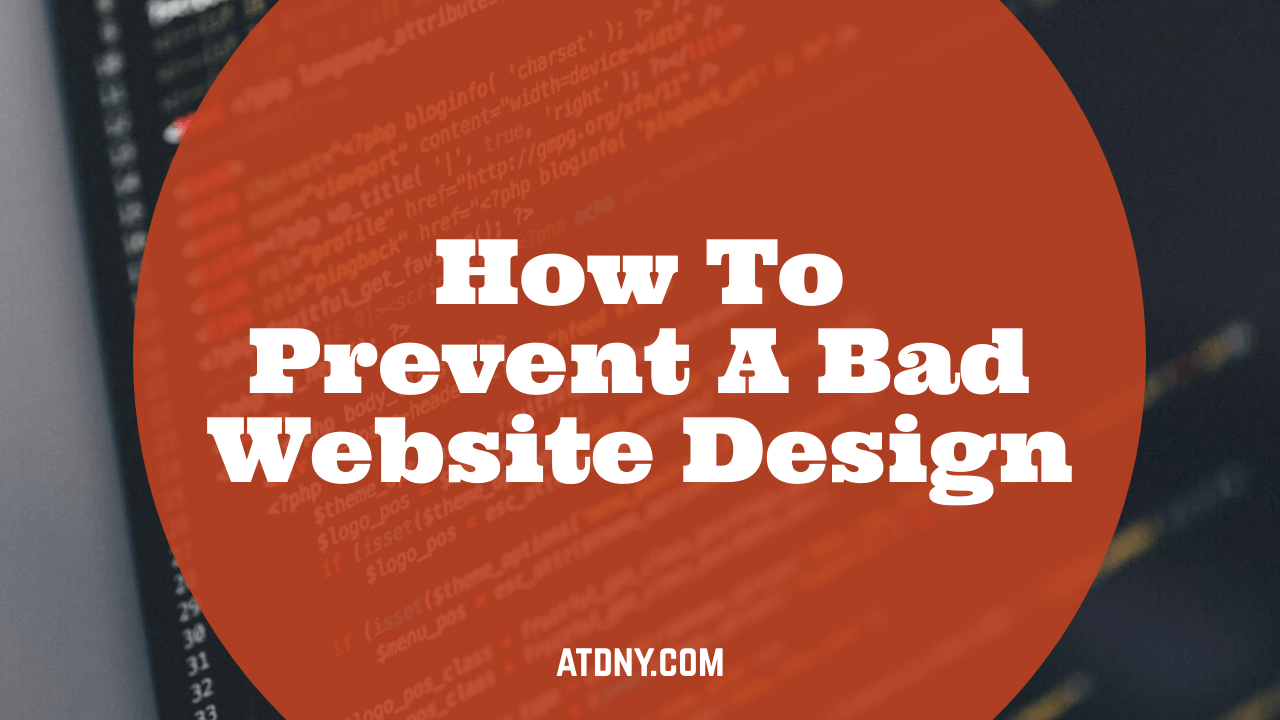What is bad website design?
Bad website design refers to websites that have various design elements and practices that hinder user experience and make the website difficult to navigate and engage with. These websites often suffer from cluttered layouts, slow load times, broken links, and poor navigation. They may also have outdated design trends, incorrect color usage, and lack visual appeal. Overall, bad website design can negatively impact the user’s perception of the brand or business and result in high bounce rates and low conversions. It is important for businesses to understand the common mistakes and avoid them to ensure a well-designed website that provides a seamless user experience.
Common Mistakes in Website Design
1. Cluttered Layouts: A cluttered layout with too much information crammed onto the screen overwhelms visitors, making it difficult for them to find what they’re looking for. It also affects the overall visual appeal of the website, leading to a poor user experience.
2. Poor Navigation: Websites with complex navigation menus or confusing hierarchies make it challenging for users to navigate through the site. Visitors should be able to find what they need quickly and easily, ensuring a positive user experience.
3. Broken Links: Broken links frustrate users as they lead to dead ends and prevent them from accessing valuable content or taking desired actions. Regularly check and fix broken links to maintain a smooth user experience.
4. Slow Load Times: Slow load times significantly impact user experience and can lead to high bounce rates. Optimizing website file sizes and implementing responsive design principles can speed up load times and improve overall performance.
5. Outdated Design: Websites with outdated design elements appear unprofessional and can make visitors question the credibility of the business. Staying up-to-date with design trends and ensuring a modern aesthetic is crucial for making a positive impression.
6. Poor Color Schemes: Incorrect color usage, such as bright colors or poor color combinations, can negatively impact the visual appeal and readability of a website. Choose a suitable color palette that complements the brand and ensures high legibility.
Avoiding these common website design mistakes is essential for creating a visually appealing, functional, and user-friendly website. By focusing on clean layouts, intuitive navigation, optimized load times, modern design elements, and well-considered color schemes, businesses can provide an excellent user experience and effectively communicate their brand message online.
Visual Elements
Visual Elements are an essential aspect of website design, as they play a crucial role in creating a memorable and engaging user experience. When used effectively, visual elements can captivate visitors, convey information, and enhance the overall aesthetic appeal of a website. However, bad website design often fails to leverage visual elements properly, resulting in a negative impact on user engagement and satisfaction. From cluttered layouts to poor color schemes, there are several common mistakes that can undermine the effectiveness of visual elements and hinder a website’s success. In this article, we will explore some of the key aspects of bad website design related to visual elements and highlight the importance of adopting best practices to ensure a visually appealing and user-friendly website.
Color Schemes
Color schemes are a crucial aspect of website design that can greatly impact its overall aesthetic and user experience. Choosing an appropriate color scheme is essential to avoid bad website design.
There are several types of color schemes commonly used, including monochromatic, analogous, complementary, and triadic. Monochromatic color schemes use different shades and tones of a single color, creating a harmonious and unified look. Analogous color schemes involve selecting colors that are adjacent on the color wheel, creating a visually pleasing and cohesive palette. Complementary color schemes utilize colors that are opposite each other on the color wheel for high contrast and impact. Triadic color schemes involve choosing three colors that are equidistant on the color wheel to create a balanced and dynamic design.
When selecting a color scheme, it is important to consider color contrast and readability. High contrast between text and background colors is essential for legibility. Using color theory concepts like complementing hues and the color wheel can help create harmonious pairings.
To avoid bad website design, it is crucial to choose colors that convey the desired mood or emotions and align with the brand identity. It is also important to consider the target audience and cultural associations with certain colors. By carefully considering color schemes, designers can create visually appealing and readable websites that enhance the overall user experience.
Background Images
Background images play a crucial role in website design as they contribute to the overall visual appeal and aesthetic of a website. When utilized effectively, background images can enhance the user experience by creating a captivating and engaging environment. However, it is important to use background images in a way that does not overshadow or hinder the readability of the content.
Here are some tips for using background images effectively in website design:
1. Maintain readability: Ensure that the text and other important content on your web pages remain easily readable against the background image. Choose a background image that has a balanced color palette and avoid using busy or cluttered images that may distract the user or make reading difficult.
2. Consider responsiveness: Opt for responsive background images that adapt to different screen sizes. This ensures that the image scales accordingly and maintains a visually appealing layout across various devices.
3. Complement the content: Select background images that complement the overall theme and message of the website. The image should align with the purpose and subject matter of the site, enhancing its visual appeal and supporting the content rather than competing with it.
4. Use subtle effects: Apply subtle effects or overlays to the background image to ensure that the text and other elements stand out prominently. This can include adding a semi-transparent layer, applying a blur effect, or adjusting the brightness and contrast to make the text more legible.
Incorporating background images appropriately can dramatically enhance the visual appeal of a website. By taking these tips into consideration, designers can strike a balance between effective use of background images and maintaining readability, resulting in a visually pleasing and engaging user experience.
Text Styling
Text styling is a crucial aspect of website design that can greatly enhance readability and engagement. By using appropriate font sizes, styles, and colors, you can make your text visually appealing and enticing to users.
To ensure readability, it is important to choose font sizes that are large enough to be easily legible, especially on smaller screens. Additionally, selecting font styles that are clear and easy to read, such as sans-serif or serif fonts, can further enhance the user experience.
Using appropriate font colors is also essential. Opt for high contrast combinations to ensure that the text stands out against the background and is easily readable. Avoid using colors that strain the eyes or blend into the background, as this can negatively impact the user’s experience.
In addition to font attributes, utilizing different text styling techniques can also improve readability. Headings can help break up content and make it easier to scan, while bold and italicized text can emphasize key points. Bullet points and numbered lists can also help organize information and improve readability.
By paying attention to text styling, such as font sizes, styles, and colors, you can create a visually appealing website that provides an enjoyable reading experience for your users while effectively conveying your message.
Layout and Navigation
A clear and organized layout is crucial for a well-designed website. By using grids, colors, and visuals effectively, a website can establish a hierarchy and distinguish different sections. A grid layout provides a structured framework that enables content to be segmented and displayed in a logical manner. This helps users easily understand the organization of information and navigate through the site.
Separating colors can also contribute to a clear and organized layout. By defining color schemes and using them consistently, different sections of a website can be visually distinguished. This allows users to quickly identify where they are and find the information they need.
Integrating visuals strategically can also aid in establishing hierarchy and improving user experience. Visual elements like images and icons can be used to highlight key messages or important sections, guiding users’ attention and making information easier to digest.
Intuitive navigation is another integral aspect of a well-designed website. Users should be able to find what they are looking for quickly and easily, without having to struggle or get lost. Complex navigation systems with too many options or confusing labels can lead to a disorganized website structure and hinder user experience. This can result in high bounce rates, as frustrated users may abandon the site before finding the desired information.
In summary, a clear and organized layout with grids, well-separated colors, and strategic visuals, along with intuitive navigation, are essential for a positive user experience. By ensuring that information is presented in a logical and easily navigable manner, websites can build trust, engage users, and increase the chances of conversion.
User Experience
User Experience (UX) plays a crucial role in the success of a website. It is the overall experience a user has while interacting with a website, including factors such as usability, ease of navigation, and visual appeal. A poorly designed website can lead to a frustrating and confusing user experience, ultimately driving visitors away. To create a positive user experience, website designers should focus on creating an intuitive and user-friendly interface. This involves providing clear and easy-to-understand navigation, organizing content in a logical manner, and ensuring fast load times. Additionally, designers should consider the needs and preferences of their target audience, optimizing the website for different devices, screen sizes, and browsers. By prioritizing user experience, businesses can attract and retain visitors, ultimately leading to increased engagement and conversions.
Cluttered Layouts & Poor Navigation
Cluttered layouts and poor navigation are common issues that can plague a website, causing frustration and confusion for visitors. These problems are often the result of overwhelming visual noise, excessive elements, and complex navigation structures.
A cluttered layout refers to a design that is overcrowded with too many elements, making it difficult for users to focus on the main content. This can be caused by a combination of excessive text, images, buttons, and advertisements, all fighting for attention on the screen. The visual noise created by this clutter can be overwhelming and distracting, leading to a poor user experience.
In addition to clutter, poor navigation structures can make it challenging for users to find the information they are looking for. Complex navigation menus with multiple levels, unclear labeling, and lack of hierarchy can confuse and frustrate visitors who are trying to navigate through the website. Broken links and disorganized content further contribute to a poor navigation experience.
To address these issues, it is crucial to simplify the design, remove unnecessary elements, and organize content in a structured manner. By reducing visual noise and creating a clean layout, users can easily find and focus on the most important information. A clear and intuitive navigation menu with well-labeled categories can help users navigate the website with ease, improving their overall experience.
In conclusion, cluttered layouts and poor navigation can significantly hinder the usability of a website. By simplifying the design and streamlining the navigation structure, website owners can enhance the user experience and ensure that visitors can easily find the information they are looking for.
Load Times & Screen Sizes
Load times and screen sizes are crucial factors to consider when improving website design. Slow load times can result in a poor user experience and increased bounce rates. To optimize load times, it is important to focus on image optimization, browser caching, and responsive design techniques.
One way to improve load times is by optimizing image size and format. Large image files can significantly slow down a website. By resizing and compressing images, you can reduce their file size while maintaining visual quality. For example, consider using JPEG or WebP formats for images, as they provide efficient compression.
Another essential technique is utilizing browser caching. By instructing web browsers to store and reuse certain files, like images, CSS, and JavaScript, subsequent visits to the website can load faster. This is because the cached content doesn’t need to be downloaded again.
Additionally, implementing responsive design ensures that your website adapts and looks great on different screen sizes. This includes smartphones, tablets, and desktops. By utilizing fluid grids, flexible images, and media queries, the website’s layout and content adjust automatically to fit different screen resolutions.
By optimizing image size and format, utilizing browser caching, and implementing responsive design techniques, you can significantly improve load times and ensure that your website provides a seamless experience across various screen sizes.
Broken Links & Outdated Design
Broken links and outdated design are common problems in website design that can negatively impact the user experience and the overall credibility of a website.
Broken links occur when a hyperlink points to a page that no longer exists or has been moved. They can frustrate users who are trying to navigate through the website, as they may encounter error messages or dead ends. Whenever users encounter broken links, it can lead to a poor user experience and discourage them from exploring further, resulting in a higher bounce rate. Broken links also signal to users that the website may not be well-maintained or cared for, thus diminishing its credibility.
Outdated design refers to design elements or aesthetics that are no longer aligned with current trends or user expectations. An outdated design can make a website appear unprofessional and obsolete. It may incorporate color schemes or typography that are no longer visually appealing, causing visitors to perceive the website as outdated or irrelevant. When a website’s design looks outdated, it can create doubts about its reliability and credibility. Users are more likely to trust a website that has a well-designed and modern look and feel.
In conclusion, broken links and outdated design are detrimental to a website’s credibility and user experience. Ensuring that all links are functional and keeping the design up-to-date are crucial aspects of creating a professional and trustworthy website.
Bright Colors & White Space
Using bright colors and white space effectively in website design is essential for creating visually appealing and user-friendly experiences. Bright colors can capture attention and evoke positive emotions when used appropriately. They can add vibrancy and excitement to a website, making it more engaging and memorable. However, it’s important to use bright colors sparingly and thoughtfully to avoid overwhelming the user or creating a chaotic visual experience.
On the other hand, white space, also known as negative space, refers to the areas on a website that are intentionally left empty or unused. It is an essential design element that helps focus attention, improve readability, and minimize clutter. By incorporating ample white space in between elements, such as text, images, and buttons, designers can create a clean and organized layout that is easy to navigate and understand. White space provides breathing room for the content, allowing it to stand out and grab the user’s attention.
There are numerous examples of websites that effectively utilize bright colors and white space in their design. Airbnb is a prime example, using a vibrant color palette combined with generous amounts of white space to create a visually striking and user-friendly interface. Another impressive example is the website of the Yale School of Art, which features bold, bright colors against a clean white backdrop, resulting in a modern and visually appealing design.
In conclusion, incorporating bright colors and white space in website design can significantly enhance the visual appeal and user experience. By utilizing bright colors appropriately and using white space strategically, designers can create captivating and clutter-free websites that effectively communicate their message and engage the audience.
Some Examples of Bad Design
Bad website design can result in a frustrating user experience and ultimately drive users away from a website. From cluttered layouts to poor navigation, there are several common mistakes that can make a website difficult to use and navigate. In this article, we will explore some examples of bad website design and discuss the elements that contribute to their lack of usability and visual appeal. By learning from these examples, we can better understand the importance of good design and avoid making similar mistakes in our own website development.
1. Cluttered Layouts and Poor Navigation
One of the key factors contributing to bad website design is a cluttered layout with too much information crammed onto a single page. When there is not enough white space and elements are placed haphazardly, it becomes difficult for users to find what they are looking for. Additionally, if navigation menus are poorly organized or not intuitive, it can be frustrating for users to navigate through the website. This often leads to high bounce rates and low engagement.
2. Broken Links and Slow Load Times
Another common mistake in bad website design is the presence of broken links and slow load times. Broken links can lead users to dead ends, creating a poor user experience and making it difficult for users to access the desired information. Similarly, slow load times can frustrate users and cause them to abandon the website. Websites that take too long to load often have large file sizes, unoptimized images, or excessive use of plugins, affecting both user experience and search engine rankings.
3. Outdated Design and Poor Color Schemes
Websites with outdated designs and poor color schemes appear unprofessional and unappealing to users. Using outdated design trends or an incorrect color palette can make the website look untrustworthy and less visually appealing. Color combinations that strain the eyes, such as bright, clashing colors or too many color variations, can make it difficult for users to read content or navigate the website. It is important to stay updated with current design trends and select color schemes that are aesthetically pleasing and complementary to the brand.
4. Lack of Responsive Design and Poor Compatibility
In today’s digital age, having a website that is not responsive and compatible with different screen sizes is a major design mistake. With the increasing use of mobile devices, websites that do not adapt to different screen sizes can make it difficult for users to interact with the content and navigate through the website. A lack of responsiveness can lead to high bounce rates and a poor user experience, ultimately affecting the website’s visibility and ranking in search engine results pages.
In conclusion, bad website design can hinder a user’s experience and lead to low engagement and high bounce rates. By avoiding cluttered layouts, broken links, slow load times, outdated designs, and non-responsive interfaces, website owners can ensure a positive user experience and increase the chances of achieving their website’s goals. It is essential for designers and developers to continuously learn about best practices and stay updated with current design trends to create visually appealing and user-friendly websites.
11 Worst Websites of 2024
In 2024, several websites stood out for their poor design choices, resulting in a frustrating user experience. Let’s explore the 11 worst websites of 2024 and their design flaws that contributed to their bad reputation.
1. ABC Electronics: This website had a cluttered layout with too much information on the homepage, making it difficult for users to find what they were looking for. The navigation was poorly organized, causing frustration and high bounce rates.
2. XYZ Fashion: A prime example of an outdated design, XYZ Fashion used an incorrect color scheme that was unappealing and strainful to the eyes. The combination of bright colors and excessive variations made it challenging for users to read content or navigate the site.
3. Travel World: Not implementing responsive design, Travel World failed to adapt to different screen sizes, resulting in a poor user experience on mobile devices. This lack of responsiveness led to high bounce rates and impacted the site’s visibility in search engine rankings.
4. Foodie Delight: With broken links scattered throughout the website, Foodie Delight created a frustrating user experience. Users encountered dead ends when trying to access desired information, making the site difficult to navigate.
5. The Bookseller: Slow load times plagued The Bookseller, causing users to abandon the site. Unoptimized images and large file sizes contributed to the slow loading speed, negatively impacting user experience and search engine rankings.
6. Creative Crafts: This website’s poor navigation made it challenging for users to find specific product categories. With a cluttered navigation menu and lack of intuitive organization, users struggled to locate desired items.
7. Daily News Updates: Sporting an unattractive and unprofessional design, Daily News Updates failed to appeal to users. The lack of visual appeal, including outdated design elements and poor color choices, made the website appear untrustworthy.
8. Healthy Living: Excessive use of stock images was the downfall of Healthy Living’s website. The reliance on generic images instead of original visual elements made the site unoriginal and unengaging.
9. Tech Guru: A cluttered layout and excessive use of bright colors made Tech Guru’s website difficult to navigate. The busy design overwhelmed users and hindered their ability to find information easily.
10. Music Mania: With an ineffective navigation bar, Music Mania made it challenging for users to browse through different sections of the website. The confusing menu layout created frustration and increased bounce rates.
11. Artistic Expression: Inadequate calls to action on the website left users unsure of what actions to take. The lack of clear directives diminished user engagement and hindered conversions.
These 11 worst websites of 2024 serve as cautionary examples, highlighting the importance of good design and user experience. By avoiding these design flaws and prioritizing user-friendly interfaces, developers can create websites that attract and retain users.
Get A Free Quote On A Great Website Design Today
In today’s digital age, a well-designed website is crucial for any business or organization. It serves as the virtual face of the company, providing information, attracting potential customers, and promoting products or services. However, creating a great website design requires careful attention to various elements, such as layout, color scheme, navigation, and user experience. Unfortunately, there are many examples of bad website designs that fail in these aspects, hampering user engagement and hindering business growth. Avoiding common mistakes like cluttered layouts, poor navigation, outdated design elements, and unattractive visual elements is essential in creating an effective and visually appealing website. By partnering with a professional web design agency, you can ensure that your website stands out from the competition, offering a seamless user experience and driving conversions. Contact us today and get a free quote on a great website design that will elevate your online presence and help you achieve your business goals.
Contact All Things Digital in New York Today
If you’re tired of dealing with bad website design and are in need of professional help, look no further than All Things Digital. Based in the bustling city of New York, All Things Digital is a reliable and experienced web design company that can transform your online presence.
Contacting All Things Digital is your first step towards creating a visually appealing, user-friendly, and responsive website. With their expertise in design elements, responsive design, and user experience, they can handle all aspects of your website design process.
To get started, you can reach out to All Things Digital by phone at (631) 406-9322 or by visiting our website at www.atdny.com to learn more about our services and view our portfolio of well-designed websites.
Don’t waste any more time struggling with bad website design. Contact All Things Digital in New York today and let them help you create a website that not only looks great but also delivers exceptional performance and user satisfaction.