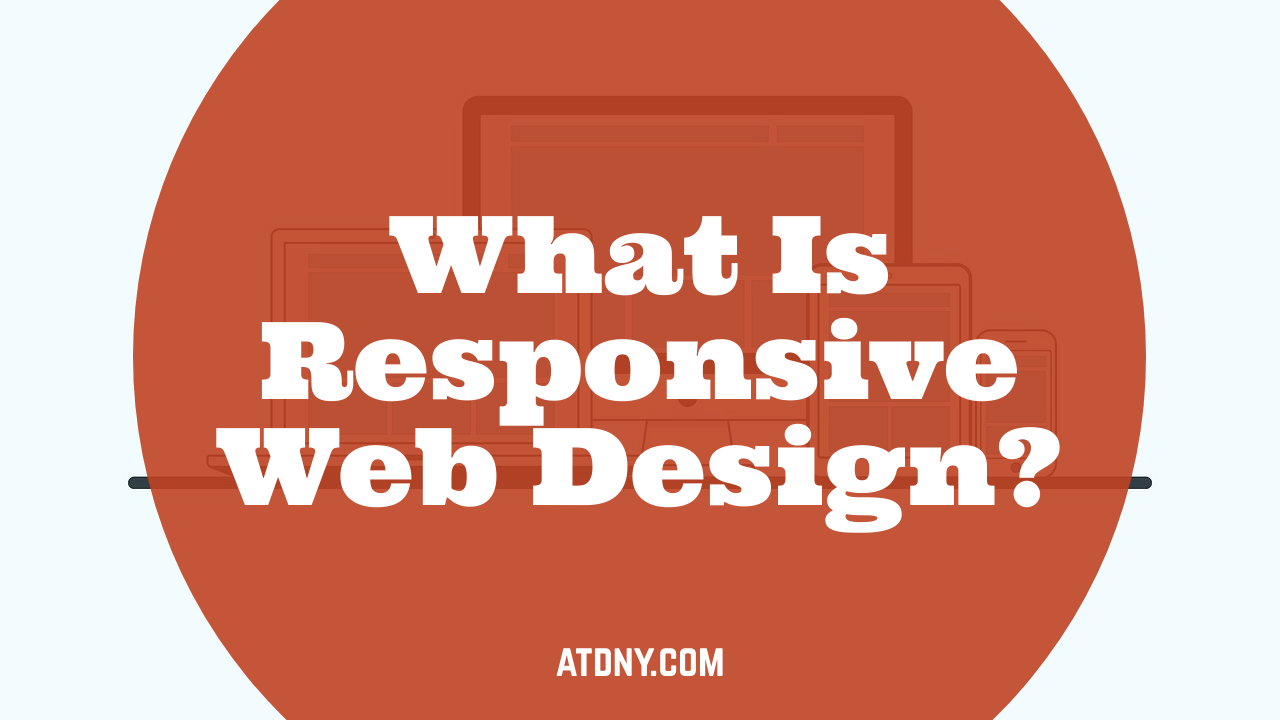Responsive Web Design?
Responsive web design is ensuring that websites developed can adapt and respond to the various screen sizes and devices that users may be using. With the increasing use of mobile devices such as smartphones and tablets, it is essential for websites to be able to provide a seamless and consistent user experience across different devices. Responsive web design achieves this by using flexible grids, fluid layouts, and responsive images that can adjust and resize based on the screen dimensions and resolution of the device being used. This design approach ensures that users can access and navigate websites easily, regardless of whether they are using a mobile phone, tablet, or desktop computer. By optimizing websites for a variety of devices, responsive web design enables businesses and organizations to reach and engage with a larger audience and provide a positive user experience for all users.
Benefits of Responsive Design
Responsive design offers a range of benefits that enhance the user experience across various devices. With the proliferation of mobile devices, it has become essential for websites to adapt to different screen sizes and resolutions. Responsive design achieves this through the use of flexible grids and layouts, ensuring that content is displayed optimally regardless of the device being used.
One of the main advantages of responsive design is the consistent user experience it provides. Whether a user accesses a website through a mobile phone or a desktop screen, the layout and design elements adjust seamlessly. This creates a cohesive experience, making navigation and content consumption easier for the user.
By adopting a mobile-first approach, designers prioritize the needs of mobile users. As mobile usage continues to surpass desktop usage, this approach ensures that the design effectively caters to a larger audience. It also prompts designers to focus on essential content, resulting in a streamlined and efficient user experience.
Another crucial aspect of responsive design is its impact on speed and performance. Responsive websites optimize image sizes and resolutions, resulting in faster load times. This not only enhances the overall user experience but also improves search engine rankings, as site speed is a ranking factor.
In conclusion, responsive design improves user experience by adapting to different devices, utilizing flexible grids and layouts. Its mobile-first approach ensures design suitability for a broad audience, while prioritizing speed and performance further enhanc
Challenges in Developing Responsive Websites
Developing responsive websites can present several challenges for developers. One of the most prominent challenges is accommodating different screen sizes. With the wide variety of devices available, developers need to ensure that their websites are optimized for screens of various dimensions, ranging from smartphones to desktop screens. This requires careful consideration of the layout and design elements to ensure that the website adapts seamlessly across different screen sizes.
Maintaining a consistent user experience across devices is another challenge in responsive web design. Users should be able to navigate and interact with the website easily, regardless of the device they are using. This involves designing a responsive layout and implementing flexible grids and images that adjust proportionally to the screen size. Designers must also consider the different input methods that mobile and desktop users employ, such as touchscreens and mouse interactions, respectively.
Optimizing performance across devices is another significant challenge. Responsive websites need to load quickly and efficiently on various devices, including those with slower internet connections. This requires optimizing image sizes and resolutions, as well as minimizing unnecessary code and scripts. Additionally, developers can leverage caching techniques and content delivery networks to improve performance.
To address these challenges effectively, developers can utilize frameworks and tools specifically designed for responsive web design. These frameworks provide pre-built components and responsive grid systems that simplify the development process. The use of media queries allows developers to apply different styles based on the device’s screen size, ensuring a smooth and consistent user experience. Implementing performance optimization techniques, such as lazy loading images and using compressed files, further enhances the website’s speed and responsiveness.
By understanding and addressing these challenges, developers can create responsive websites that deliver a consistent user experience, regardless of the device being used, while also optimizing performance across a range of screen sizes.
The Basics of Responsive Web Design
Responsive web design is a fundamental approach to designing and developing websites that adapt to the user’s device and screen size. It involves creating a website that not only looks great on desktop computers but also provides an optimal user experience on mobile devices like smartphones and tablets. By utilizing flexible grids, images, and layout techniques, responsive web design ensures that the website’s content and design elements automatically adjust and reflow to fit the screen dimensions of any device. This means that users can have a seamless browsing experience, with easy navigation and readability, regardless of the device they are using. Implementing responsive web design not only improves usability and accessibility but also helps businesses reach a wider audience and achieve better search engine rankings.
Flexible Grids and Layouts
Flexible grids and layouts are the backbone of responsive web design. They play a pivotal role in ensuring that websites adapt seamlessly to various screen sizes and devices.
The purpose of flexible grids is to create a design structure that can adjust and flow based on the dimensions of the screen it is being viewed on. This allows content to be displayed correctly and optimally, regardless of the device used for access.
Responsive websites utilize flexible grids to make sure that the design elements, such as text, images, and navigation, rearrange themselves to fit neatly within the available screen space. This ensures a consistent user experience across a wide range of devices, from smartphones to wide desktop screens.
By employing flexible grids, designers can easily control how the design elements stack or expand depending on the screen width. This ensures that the website’s layout remains organized and visually appealing, regardless of the device type or screen size.
Overall, flexible grids and layouts are crucial components of responsive web design, enabling websites to adapt and deliver an optimal user experience on a variety of devices and screen sizes.
Fluid Images and Media Queries
In responsive web design, fluid images and media queries are instrumental in creating a visually appealing and adaptable user experience across different screen sizes and devices.
Fluid images are images that can adjust their size and aspect ratio seamlessly to fit various screen dimensions. By setting the width of images as a percentage of the viewport, they can automatically adapt to different screen sizes. This ensures that the images remain proportional and don’t overflow or appear too small on smaller screens.
Media queries, on the other hand, allow developers to apply different styles to the images based on the characteristics of the device being used. By defining specific breakpoints in the CSS code, designers can apply different rules and styles to images when the screen width reaches a certain threshold. For instance, images may change their size, position, or even be hidden altogether to optimize the user experience based on the device’s characteristics.
Implementing fluid images and media queries in responsive web design ensures that images dynamically adjust to different screen sizes while maintaining their visual integrity. This not only enhances the overall aesthetics of the website but also improves the user experience by providing a seamless and visually engaging design across a variety of devices.
By utilizing fluid images and media queries, designers can create websites that adapt and respond to the unique characteristics of each device, resulting in a consistent and user-friendly experience for all users, regardless of their screen size or device type.
Mobile-First Approach to Designing for Multiple Devices
A mobile-first approach to designing for multiple devices is a design strategy that prioritizes the mobile experience when creating a website or application. This approach acknowledges the increasing number of mobile users and the importance of catering to their needs.
By starting with a mobile design, designers focus on creating a user experience that is optimized for smaller screens, limited bandwidth, and touch interactions. This allows them to refine the content and functionality to its essence, ensuring a streamlined and efficient experience for mobile users.
Designing for mobile first also forces designers to prioritize the most important content and features, as mobile screens have limited real estate. This results in a more focused and concise experience overall, regardless of the device being used.
Once the mobile design is established, designers can then gradually enhance and expand the layout, features, and interactions for larger screens. This progressive enhancement approach ensures that users on desktops or tablets still have access to a well-designed and intuitive experience, without compromising the original mobile design.
In summary, a mobile-first approach to designing for multiple devices prioritizes the mobile experience as the foundation for creating a user-friendly and streamlined design. By starting with mobile, designers can focus on the essentials, resulting in a more efficient and effective user experience across a range of devices.
Working with Screen Size, Resolution, and Orientation
When it comes to responsive web design, one of the key considerations is working with screen size, resolution, and orientation. With the wide variety of devices and screen dimensions available today, it is important for websites to adapt and provide a consistent user experience across different platforms. Designers achieve this by using flexible grids, fluid layouts, and responsive images that adjust and resize based on the screen size and resolution of the device. Additionally, responsive designs are also able to adapt to different device orientations, such as portrait and landscape modes, ensuring an optimal viewing experience no matter how the device is held. By taking into account these factors, responsive web design ensures that websites are visually appealing and functional on any screen, providing a seamless and enjoyable browsing experience for all users.
Working with Different Screen Sizes
In responsive web design, one of the key challenges is adapting the layout to different screen sizes. This is achieved through the use of flexible grids and layout techniques.
Flexible grids allow for the creation of a layout that can easily adjust and fit the content on screens of various dimensions. By using percentages instead of fixed pixel values for widths and heights, the content is able to adapt to the available space. This ensures a consistent user experience across different devices, from smaller mobile devices to larger desktop screens.
In addition to flexible grids, media queries play a crucial role in responsive web design. Media queries allow for the application of specific styles based on the characteristics of the device, such as screen size or resolution. By using media queries, designers can tailor the appearance and layout of a website to provide an optimal viewing experience for users on different devices.
By embracing responsive design principles and incorporating flexible grids and layout techniques, websites can adapt to the varying screen sizes of today’s devices. This ensures that the content is presented correctly and provides a seamless user experience, regardless of whether it is viewed on a smartphone, tablet, or desktop computer.
Working with Different Screen Resolutions
Working with Different Screen Resolutions is a crucial aspect of responsive web design. As users access websites through a variety of devices with varying screen sizes and resolutions, it is essential to optimize layouts and images to ensure a consistent and optimal user experience.
To address different screen resolutions, designers should focus on creating flexible layouts using percentages and relative units instead of fixed pixel values. This allows the content to adjust and fit the available space regardless of the screen resolution. Additionally, using a fluid grid system enables the website to adapt to different screen widths, ensuring it remains visually appealing and easy to navigate.
Optimizing images is equally important. By using responsive image techniques, such as setting a maximum width, designers can ensure that images adjust and scale appropriately based on the screen resolution. Additionally, they should consider optimizing image file sizes for faster loading times without sacrificing quality.
When designing for different resolutions, it is recommended to test the website on various devices and screen sizes to ensure its responsiveness. Employing browser tools like the device toolbar can help simulate different resolutions and ensure the design works seamlessly across a range of devices.
By considering different screen resolutions and optimizing layouts and images, responsive web design can deliver a consistent and enjoyable user experience regardless of the device being used.
Working with Portrait vs. Landscape Orientation
When it comes to responsive design, one important aspect to consider is how the layout and content should adapt to different screen orientations, specifically portrait (vertical) and landscape (horizontal).
In portrait orientation, where the screen is taller than it is wide, it is crucial to optimize the layout for vertical scrolling. The content should be presented in a single column, making it easier for users to read and navigate. Larger touch targets for buttons and links should be implemented to accommodate for smaller screen sizes. Additionally, designers should consider prioritizing essential content and avoiding excessive horizontal scrolling.
On the other hand, landscape orientation, which offers a wider screen space, allows for more flexibility in terms of content placement. It is possible to utilize a multiple-column layout to display information side by side. This can facilitate better organization and distribution of content, ultimately enhancing the user experience.
To handle orientation changes effectively, using media queries is essential. Media queries allow different styles to be applied based on the screen orientation, ensuring that the website remains visually appealing and functional. By utilizing media queries, designers can make the necessary adjustments to optimize the user experience in both portrait and landscape orientations.
In conclusion, working with portrait and landscape orientations is a critical component of responsive design. By considering layout adjustments, prioritizing content, and utilizing media queries, designers can ensure a seamless and optimal user experience across different screen orientations.
User Experience Considerations in Responsive Design
User Experience Considerations in Responsive Design:
In today’s digital landscape, where people access websites and browse the internet on a variety of devices, responsive web design has become essential. Responsive web design ensures that websites can adapt and provide an optimal viewing experience across different screen sizes and devices, including mobile phones and desktop screens. When implementing responsive design, it is crucial to focus on user experience considerations. Designers need to carefully consider factors such as screen dimensions, device types, and user behaviors to create a seamless and consistent user experience. By using flexible grids, fluid layouts, and responsive images, designers can ensure that the content is displayed appropriately on different screens. They also need to optimize touch targets for smaller screens and avoid excessive horizontal scrolling. Additionally, incorporating media queries enables designers to adapt and adjust the design based on the orientation of the device, ensuring a visually appealing and functional website. Overall, by prioritizing user experience considerations in responsive design, websites can provide users with an optimal browsing experience, regardless of the device they are using.
Using Content Hierarchy to Improve UX on Multiple Devices
Using content hierarchy is crucial in improving user experience (UX) on multiple devices. As technology advances, people access websites on various screen sizes, from mobile phones to wide desktop screens. Organizing content based on its importance and relevance ensures that it is easily consumed across different screen sizes.
To achieve this, it is vital to structure content using headings, subheadings, and bullet points. Headings and subheadings help users understand the flow of information and provide a quick overview of the content. By using clear and descriptive headings, users can skim through the page and quickly find the information they need.
In addition, bullet points are effective in presenting information concisely. They break down complex content into easily digestible chunks, making it easier for users to scan and understand the information.
By organizing content based on its significance, users on different devices can quickly locate the information they are looking for without being overwhelmed by excessive text or cluttered layouts. This improves the overall user experience, ensuring that users can easily navigate and engage with the website regardless of the device they are using.
In conclusion, using content hierarchy is a vital technique in enhancing user experience across multiple devices. By organizing content based on importance and using headings, subheadings, and bullet points to structure it, users can easily consume information and navigate websites effectively, regardless of screen size.
Ensuring Accessibility Across Device Types & Platforms
In today’s digital age, ensuring accessibility across different device types and platforms is of utmost importance. With the increasing use of smartphones, tablets, and other mobile devices, it is crucial to optimize websites to provide a seamless experience for all users, including those with disabilities.
Accessibility is about making websites usable and navigable for everyone, regardless of their abilities or the devices they are using. By implementing accessibility features, such as alternative text for images, keyboard navigation, and screen reader compatibility, websites can accommodate users with disabilities and ensure that they can access and interact with the content effectively.
Alternative text for images allows users who are visually impaired to understand the context of an image through text descriptions. Keyboard navigation ensures that users who cannot use a mouse can navigate the website using only their keyboard. Screen reader compatibility enables users with visual impairments to have the content read aloud to them.
To ensure accessibility, it is important to adhere to the Web Content Accessibility Guidelines (WCAG), which provide a set of best practices for designing accessible websites. WCAG guidelines cover various aspects, including but not limited to text alternatives, keyboard accessibility, color contrast, and clear site navigation.
Conducting accessibility testing is also essential to identify any accessibility barriers and make necessary improvements. Testing can involve using screen readers, keyboard-only navigation, and examining website compatibility across different devices and platforms.
By prioritizing accessibility and following WCAG guidelines, websites can provide an inclusive and user-friendly experience for all users, regardless of their abilities or the device they are using.
Prioritizing Speed & Performance Across Devices
One of the key objectives of responsive web design is to prioritize speed and performance across devices. With the increasing number of users accessing websites through mobile devices, it is crucial to ensure that the user experience is seamless, regardless of the device being used.
To achieve optimal speed and performance, web developers employ various techniques. Optimizing code by removing unnecessary characters, spaces, and comments helps to reduce file sizes and improve loading times. Compressing files, such as HTML, CSS, and JavaScript, further minimizes size and enhances performance.
Another technique is minimizing HTTP requests, which involves combining multiple files into one or utilizing techniques like CSS sprites. By reducing the number of requests made to the server, loading times can be significantly improved.
When it comes to responsive images, lazy loading can greatly enhance performance. This technique defers the loading of images until they are actually needed, reducing the initial page load time. Additionally, optimizing image file sizes without compromising quality ensures faster loading times.
Prioritizing speed and performance not only enhances the user experience but also has a positive impact on search engine optimization. By following these techniques, responsive web design can deliver consistent and fast-loading experiences across devices, improving usability and engagement for all users.
All Things Digital Websites Are Always Developed To Be Responsive
In today’s digital world, where users access websites on various devices with different screen sizes, responsive web design has become a crucial aspect of website development. Responsive web design ensures that websites can adapt and respond to different device types and screen dimensions, providing a consistent user experience across all platforms. With the increasing number of mobile users, having a responsive website design is even more important. It allows websites to automatically adjust their layout and display based on the device type, whether it’s a mobile phone, tablet, or desktop screen. This approach eliminates the need for creating separate mobile and desktop versions, as the website layout and elements can fluidly adapt to a wide range of devices. Responsive design achieves this flexibility through the use of flexible grids, fluid layout, and flexible images that can expand or shrink based on the screen resolution. By prioritizing the mobile-first approach, responsive web design ensures that websites are accessible and user-friendly on handheld devices, while still providing an optimal experience for desktop users.
Contact All Things Digital in New York for a free quote on a responsive website
If you are in New York and looking for a professional company to create a responsive website for your business, you can easily contact All Things Digital. They offer free quotes for responsive website design and are known for their expertise in this field.
To get in touch with All Things Digital in New York, you can visit their website at www.atdny.com. On their website, you will find detailed information about their services and portfolio of past projects. To request a free quote, you can either fill out the contact form on their website or directly get in touch with their team.
If you prefer to speak to someone directly, you can give them a call at their phone number (631) 406-9322. Their knowledgeable team will be happy to answer any questions you may have and guide you through the process of getting a free quote for a responsive website.
Alternatively, you can also email them with your requirements and contact information. Make sure to include the keyword “free quote” and mention that you are interested in a responsive website for your business.
By reaching out to All Things Digital, you can expect a prompt response and personalized attention to help bring your vision to life with a responsive website that meets your business goals and needs.